- Published on
[Cosmos] Ignite CLI Tutorial (2)
- Authors

- Name
- 이민기
- Github
- @mingi3442
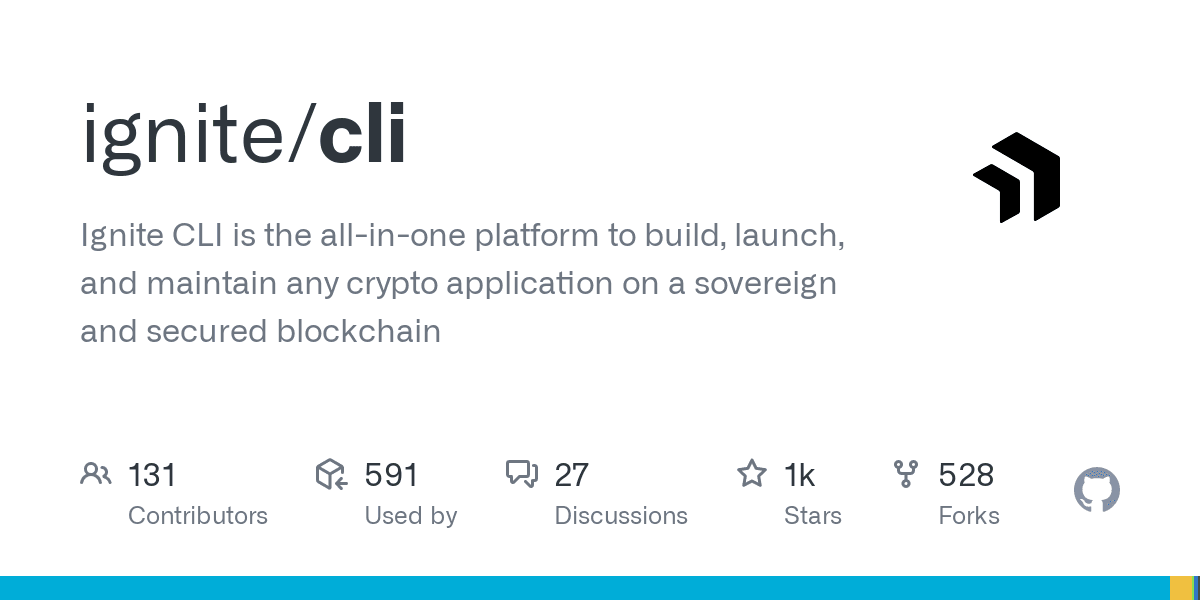
Blog In Depth Intro
해당 게시글은 Ignite CLI Tutorial에 대한 두 번째 내용 실습 및 정리 글입니다.
이 튜토리얼에서는 처음부터 Ignite CLI를 사용하여 블로그 애플리케이션을 Cosmos SDK 블록체인으로 생성하는 방법을 배웁니다.
필요한 유형, 메시지 및 쿼리를 설정하고 블록체인에서 블로그 게시물을 생성, 읽기, 업데이트 및 삭제하는 로직을 직접 작성합니다.
구축할 기능은 이전 게시물과 같지만 해당 프로세스의 이해도 증진을 위해서 수동으로 직접 작업할 예정입니다.
각 코드에 대한 설명은 해당 코드가 포함된 파일에 주석으로 작성했습니다.
Creating the Structure
Create Project
1. 프로젝트 생성
먼저 프로젝트를 생성한 후 이동합니다.
ignite scaffold chain blog
cd blog
2. 게시물 타입 생성
프로젝트 블로그에 필요한 게시물의 타입을 선언합니다 다음 명령어를 이용하여 제목, 본문, 작성자, ID 필드가 있는 게시물을 생성합니다.
ignite scaffold type post title body creator id:uint
3. 게시물 CRUD 생성
다음으로 블로그 게시물에 대한 CRUD를 생성합니다. 읽기 작업을 제외한 생성, 업데이트 및 삭제는 애플리케이션의 상태를 변경합니다. 그러므로 Cosmos SDK 블록체인에서는 상태전환을 트리거하는 message가 포함된 트랜잭션을 브로드캐스트해야합니다.
Create
먼저 다음 명령어로 제목과 본문을 이용한 create post 메세지를 만들 수 있습니다.
ignite scaffold message create-post title body --response id:uint
--response플래그를 이용해서 응답값을 반환할 수 있습니다.
Update
게시물을 업데이트하기 위해서 id, 제목, 본문을 받는 메세지를 생성하는 명령어는 다음과 같습니다.
ignite scaffold message update-post title body id:uint
Delete
게시물의 id를 받아서 삭제를 수행하는 메세지를 생성하는 명령어는 다음과 같습니다.
ignite scaffold message delete-post id:uint
4. Query 생성
쿼리를 통해 사용자는 블록체인 상태에서 정보를 검색할 수 있습니다. 해당 프로젝트에서는 게시물 상세 조회, 게시물 전체 조회라는 두 가지 쿼리를 생성합니다.
게시물 상세 조회
게시물의 Id를 받아 해당 게시글을 반환하는 쿼리는 다음 명령어로 생성할 수 있습니다.
ignite scaffold query show-post id:uint --response post:Post
게시물 전체 조회
전체 게시물을 조회하는 쿼리는 다음 명령어로 생성할 수 있습니다.
ignite scaffold query list-post --response post:Post --paginated
--paginated플래그를 이용해서 사용자가 한 번에 특정 결과 페이지를 검색할 수 있도록 쿼리가 페이지 포함한 결과를 반환할 수 있습니다.
Create Post
해당 챕터에서는 게시물을 생성하는 메시지를 처리하는 과정에서 Keeper Method를 사용합니다. Keeper Method는 Cosmos SDK에서 블록체인과 상호 작용하며 메시지에 제공된 파라미터에 따라 상태를 수정하는 일을 담당합니다.
create post메시지가 수신되면 해당 Keeper Method가 호출되며 메시지를 인수로 전달합니다. 그 후 저장소 객체가 제공하는 다양한 getter, setter 기능을 사용하여 메시지를 효과적으로 처리하고 블록체인에 필요한 업데이트를 수행할 수 있습니다.
Keeper Method에 구현된 논리와 별도로 유지하기 위해 post.go를 만듭니다. 해당 파일에는 블록체인 내 게시물 생성 및 관리와 관련된 작업을 처리하도록 구성합니다.
AppendPost
// x/blog/keeper/post.go
package keeper
import (
"encoding/binary"
"blog/x/blog/types"
"cosmossdk.io/store/prefix"
"github.com/cosmos/cosmos-sdk/runtime"
sdk "github.com/cosmos/cosmos-sdk/types"
)
func (k Keeper) AppendPost(ctx sdk.Context, post types.Post) uint64 {
// 현재 게시물 수를 검색
count := k.GetPostCount(ctx)
// post.Id에 식별자 할당
post.Id = count
// KeeperStore에 저장 후 리턴 받은 값을 KVStoreAdapter 타입 캐스팅
storeAdapter := runtime.KVStoreAdapter(k.storeService.OpenKVStore(ctx))
// types.PostKey를 prefix로 사용하는 Store 생성
store := prefix.NewStore(storeAdapter, types.KeyPrefix(types.PostKey))
// byte slice로 인코딩
appendedValue := k.cdc.MustMarshal(&post)
// appendedValue를 Store에 저장
store.Set(GetPostIDBytes(post.Id), appendedValue)
// Keeper의 전체 게시물 count 업데이트
k.SetPostCount(ctx, count+1)
// 이전 count값 리턴
return count
}
위의 코드는 Keeper Type에 속하는 AppendPost라는 함수를 정의합니다. AppendPost 함수는 Context와 Post Object를 사용합니다. Context Object는 Cosmos SDK의 현재 블록 height에 대한 상태 Context정보를 받아오는데 사용하며, Post Object는 블록체인에 추가될 게시물로 사용합니다. AppendPost는 현재 게시물 수를 검색 후 id 필드에 count값을 할당하는 것으로 시작하며 SetPostCount를 이용해서 블록체인에 저장하는 것으로 함수는 종료 됩니다. AppendPost에 대한 구현을 위해 다음 코드들이 추가되어야 합니다.
- DB에서 게시물을 저장하고 검새하는데 사용할 PostKey 정의
- DB에 저장된 현재 게시물 수를 검색할 GetPostCount 구현
- 게시물 Id를 byte slice로 반환하는 GetPostIDBytes 구현
- DB에 저장된 게시물 수를 업데이트하는 SetPostCount 구현
Post Key
// x/blog/types/keys.go
const (
PostKey = "Post/value/"
)
const (
PostCountKey = "Post/count/"
)
해당 경로의 keys.go에 PostKey와 PostCountKey Prefix를 정의합니다.
PostKey는 각 게시물에 대한 키의 시작부분으로 고유 식별자를 만들 때 사용되며, PostCountKey는 Store에 최근 추가된 게시물의 ID를 추적하는 데 사용됩니다
GetPostCount
// x/blog/keeper/post.go
func (k Keeper) GetPostCount(ctx sdk.Context) uint64 {
// 현재 Context에 대한 KVStore를 열어서 KVStoreAdapter 타입으로 반환
storeAdapter := runtime.KVStoreAdapter(k.storeService.OpenK VStore(ctx))
// storeAdapter를 이용해서 Store생성
store := prefix.NewStore(storeAdapter, []byte{})
// types.PostCountKey를 Prefix로 생성
byteKey := types.KeyPrefix(types.PostCountKey)
//생성된 키 byteKey를 사용하여 store에서 현재 게시물 수에 대한 데이터를 조회
bz := store.Get(byteKey)
// bz가 없을 경우 0 반환
if bz == nil {
return 0
}
// bz가 있을 경우 uint64로 변환해서 반환
return binary.BigEndian.Uint64(bz)
}
위의 코드는 Keeper Struct에 속하는 GetPostCount라는 함수를 정의합니다. 이 함수는 단일 인수인 sdk.Context 유형의 컨텍스트 객체 ctx를 사용하고 uint64 유형의 값을 반환합니다.
GetPostCount 함수는 uint64 값으로 표시되는 키-값 저장소에 저장된 총 게시물 수를 검색하는 데 사용됩니다.
PostIDBytes
// x/blog/keeper/post.go
func GetPostIDBytes(id uint64) []byte {
// 8byte 길이의 byte slice 생성
bz := make([]byte, 8)
// uint64 타입의 id를 bz에 저장
binary.BigEndian.PutUint64(bz, id)
return bz
}
GetPostIDBytes는 uint64 유형의 값 id를 가져와 []byte 유형의 값을 반환합니다.
이 함수는 make를 사용해서 길이가 8인 byte slice를 만든 후 id값을 uint64로 저장 후 반환합니다. 해당 반환값은 Store에서 키로 사용합니다.
SetPostCount
// x/blog/keeper/post.go
func (k Keeper) SetPostCount(ctx sdk.Context, count uint64) {
// 현재 Context에 대한 KVStore를 열어서 KVStoreAdapter 타입으로 반환
storeAdapter := runtime.KVStoreAdapter(k.storeService.OpenKVStore(ctx))
// storeAdapter를 이용해서 Store생성
store := prefix.NewStore(storeAdapter, []byte{})
// 게시물 수 저장을 위한 types.PostCountKey를 byte slice로 변환
byteKey := types.KeyPrefix(types.PostCountKey)
// 8byte 길이의 byte slice 생성
bz := make([]byte, 8)
// uint64타입의 count를 bz에 저장
binary.BigEndian.PutUint64(bz, count)
// byteKey와 인코딩된 데이터 bz를 사용하여 store에 저장
store.Set(byteKey, bz)
}
SetPostCount 함수는 sdk.Context 유형의 컨텍스트 ctx와 uint64 유형의 값 개수를 사용하고 값을 반환하지 않습니다.
Create Post Message
// x/blog/keeper/msg_server_create_post.go
package keeper
import (
"context"
"blog/x/blog/types"
sdk "github.com/cosmos/cosmos-sdk/types"
)
func (k msgServer) CreatePost(goCtx context.Context, msg *types.MsgCreatePost) (*types.MsgCreatePostResponse, error) {
// Go Context -> Cosmos SDK Context
ctx := sdk.UnwrapSDKContext(goCtx)
// Post 인스턴스 생성
var post = types.Post{
Creator: msg.Creator,
Title: msg.Title,
Body: msg.Body,
}
// post 추가 및 게시물의 id 반환
id := k.AppendPost(
ctx,
post,
)
return &types.MsgCreatePostResponse{
Id: id,
}, nil
}
CreatePost 함수는 MsgCreatePost 메시지 유형에 대한 message handler입니다. MsgCreatePost 메시지에 제공된 정보를 기반으로 블록체인에 새 게시물을 생성하는 역할을 담당합니다.
Update Post
해당 챕터에서는 게시물을 업데이트하는 프로세스를 알아봅니다. 게시물을 업데이트하기 위해서는 게시물을 조회 후 다시 저장하는 로직이 필요하므로 해당 로직에 대해 알아봅니다!
Getting Post
// x/blog/keeper/post.go
func (k Keeper) GetPost(ctx sdk.Context, id uint64) (val types.Post, found bool) {
// 현재 Context에 대한 KVStore를 열어서 KVStoreAdapter 타입으로 반환
storeAdapter := runtime.KVStoreAdapter(k.storeService.OpenKVStore(ctx))
// storeAdapter와 PostKey Prefix를 이용해서 Store생성
store := prefix.NewStore(storeAdapter, types.KeyPrefix(types.PostKey))
// 게시물 조회
b := store.Get(GetPostIDBytes(id))
// 조회된 게시물이 없을 경우
if b == nil {
return val, false
}
// 조회된 게시물이 있을 경우 디코딩 후 리턴
k.cdc.MustUnmarshal(b, &val)
return val, true
}
GetPost는 Context와 검색할 게시물의 ID를 나타내는 uint64 유형의 ID를 사용합니다. 게시물 값이 포함된 type.Post 구조체와 게시물이 데이터베이스에서 발견되었는지 여부를 나타내는 Boolean 값을 반환합니다.
Setting Post
// x/blog/keeper/post.go
func (k Keeper) SetPost(ctx sdk.Context, post types.Post) {
// 현재 Context에 대한 KVStore를 열어서 KVStoreAdapter 타입으로 반환
storeAdapter := runtime.KVStoreAdapter(k.storeService.OpenKVStore(ctx))
// storeAdapter와 PostKey Prefix를 이용해서 Store생성
store := prefix.NewStore(storeAdapter, types.KeyPrefix(types.PostKey))
// 인수로 받은 post를 Byte slice로 변환
b := k.cdc.MustMarshal(&post)
// 변환한 post를 store에 저장
store.Set(GetPostIDBytes(post.Id), b)
}
SetPost는 Context와 게시물에 대한 업데이트된 값을 포함하는 type.Post 구조체를 사용합니다. 이 함수는 아무것도 반환하지 않습니다.
Update Post Message
// x/blog/keeper/msg_server_update_post.go
package keeper
import (
"context"
"fmt"
"blog/x/blog/types"
errorsmod "cosmossdk.io/errors"
sdk "github.com/cosmos/cosmos-sdk/types"
sdkerrors "github.com/cosmos/cosmos-sdk/types/errors"
)
func (k msgServer) UpdatePost(goCtx context.Context, msg *types.MsgUpdatePost) (*types.MsgUpdatePostResponse, error) {
// Go Context -> Cosmos SDK Context
ctx := sdk.UnwrapSDKContext(goCtx)
//Post 인스턴스 생성
var post = types.Post{
Creator: msg.Creator,
Id: msg.Id,
Title: msg.Title,
Body: msg.Body,
}
// msg.Id가 존재하는지 확인
val, found := k.GetPost(ctx, msg.Id)
if !found {
return nil, errorsmod.Wrap(sdkerrors.ErrKeyNotFound, fmt.Sprintf("key %d doesn't exist", msg.Id))
}
// msg.Creator가 게시글의 Creator가 맞는지 확인
if msg.Creator != val.Creator {
return nil, errorsmod.Wrap(sdkerrors.ErrUnauthorized, "incorrect owner")
}
k.SetPost(ctx, post)
return &types.MsgUpdatePostResponse{}, nil
}
UpdatePost는 Context와 MsgUpdatePost 메시지에 제공된 정보를 통해 해당 게시물이 존재하는지, msg.Creator가 게시글의 소유자가 맞는지 확인 후 게시글을 업데이트합니다.
Delete Post
해당 챕터에서는 게시글을 삭제하는 로직을 알아봅니다.
Remove Post
// x/blog/keeper/post.go
func (k Keeper) RemovePost(ctx sdk.Context, id uint64) {
// 현재 Context에 대한 KVStore를 열어서 KVStoreAdapter 타입으로 반환
storeAdapter := runtime.KVStoreAdapter(k.storeService.OpenKVStore(ctx))
// storeAdapter와 PostKey Prefix를 이용해서 Store생성
store := prefix.NewStore(storeAdapter, types.KeyPrefix(types.PostKey))
// 해당 게시글 삭제
store.Delete(GetPostIDBytes(id))
}
RemovePost함수는 Context와 id를 사용해서 지정된 id와 연결된 key-value를 KVStore에서 삭제합니다.
Remove Post Message
// x/blog/keeper/msg_server_delete_post.go
package keeper
import (
"context"
"fmt"
"blog/x/blog/types"
errorsmod "cosmossdk.io/errors"
sdk "github.com/cosmos/cosmos-sdk/types"
sdkerrors "github.com/cosmos/cosmos-sdk/types/errors"
)
func (k msgServer) DeletePost(goCtx context.Context, msg *types.MsgDeletePost) (*types.MsgDeletePostResponse, error) {
// Go Context -> Cosmos SDK Context
ctx := sdk.UnwrapSDKContext(goCtx)
// msg.Id를 이용해 해당 게시글이 있는지 확인
val, found := k.GetPost(ctx, msg.Id)
// 게시글이 없을 경우
if !found {
return nil, errorsmod.Wrap(sdkerrors.ErrKeyNotFound, fmt.Sprintf("key %d doesn't exist", msg.Id))
}
// 게시글의 Creator와 msg.Creator가 다를 경우
if msg.Creator != val.Creator {
return nil, errorsmod.Wrap(sdkerrors.ErrUnauthorized, "incorrect owner")
}
// 해당 게시글 삭제
k.RemovePost(ctx, msg.Id)
return &types.MsgDeletePostResponse{}, nil
}
DeletePost는 Context와 MsgDeletePost 메시지에 제공된 정보를 통해 msg.id를 조회하고 msg.Creator가 해당 게시글의 Creator인지 확인 후 게시글을 삭제합니다.
Show a Post
해당 챕터에서는 사용자가 고유 ID로 게시글을 검색하는 기능을 알아봅니다.
Show Post
// x/blog/keeper/query_show_post.go
package keeper
import (
"context"
"blog/x/blog/types"
sdk "github.com/cosmos/cosmos-sdk/types"
sdkerrors "github.com/cosmos/cosmos-sdk/types/errors"
"google.golang.org/grpc/codes"
"google.golang.org/grpc/status"
)
func (k Keeper) ShowPost(goCtx context.Context, req *types.QueryShowPostRequest) (*types.QueryShowPostResponse, error) {
// request가 존재하는 지 확인
if req == nil {
return nil, status.Error(codes.InvalidArgument, "invalid request")
}
// Go Context -> Cosmos SDK Context
ctx := sdk.UnwrapSDKContext(goCtx)
// request.Id를 통해 게시물 검색
post, found := k.GetPost(ctx, req.Id)
// 해당하는 게시물이 없을 경우
if !found {
return nil, sdkerrors.ErrKeyNotFound
}
return &types.QueryShowPostResponse{Post: &post}, nil
}
ShowPost함수는 블록체인 상태에서 단일 게시물을 검색하는 기능을 수행합니다.
List Posts
해당 챕터에서는 사용자가 블록체인 애플리케이션에 저장된 모든 게시물을 검색할 수 있는 기능을 알아봅니다.
List Posts
// x/blog/keeper/query_list_post.go
package keeper
import (
"context"
"blog/x/blog/types"
"cosmossdk.io/store/prefix"
"github.com/cosmos/cosmos-sdk/runtime"
sdk "github.com/cosmos/cosmos-sdk/types"
"github.com/cosmos/cosmos-sdk/types/query"
"google.golang.org/grpc/codes"
"google.golang.org/grpc/status"
)
func (k Keeper) ListPost(ctx context.Context, req *types.QueryListPostRequest) (*types.QueryListPostResponse, error) {
// request가 존재하는 지 확인
if req == nil {
return nil, status.Error(codes.InvalidArgument, "invalid request")
}
// 현재 Context에 대한 KVStore를 열어서 KVStoreAdapter 타입으로 반환
storeAdapter := runtime.KVStoreAdapter(k.storeService.OpenKVStore(ctx))
// storeAdapter와 PostKey Prefix를 이용해서 Store생성
store := prefix.NewStore(storeAdapter, types.KeyPrefix(types.PostKey))
// 게시물 저장을 위한 slice 초기화
var posts []types.Post
// requset에 포함된 Pagination을 이용해서 각 게시물 조회
pageRes, err := query.Paginate(store, req.Pagination, func(key []byte, value []byte) error {
// 각 게시물 저장을 위한 변수 초기화
var post types.Post
// byte slice를 디코딩하며, 디코딩 과정에서 에러가 발생할 경우 에러 반환
if err := k.cdc.Unmarshal(value, &post); err != nil {
return err
}
// posts slice에 추가
posts = append(posts, post)
return nil
})
// 에러가 발생할 경우
if err != nil {
return nil, status.Error(codes.Internal, err.Error())
}
return &types.QueryListPostResponse{Post: posts, Pagination: pageRes}, nil
}
ListPost함수는 Context와 QueryListPostRequest를 사용하여 게시물 목록 및 pagination 정보를 반환하는 기능을 수행합니다.
Execute
다음 명령어들을 이용해 태스트를 할 수 있습니다.
결과는 이전 게시글처럼 잘 작동하는 것을 확인할 수 있습니다.
Create a blog post by Alice
blogd tx blog create-post hello world --from alice --chain-id blog
Show a blog post
blogd q blog show-post 0
Create a blog post by Bob
blogd tx blog create-post foo bar --from bob --chain-id blog
List all blog posts with pagination
blogd q blog list-post
Update a blog post
blogd tx blog update-post hello cosmos 0 --from alice --chain-id blog
blogd q blog show-post 0
Delete a blog post
blogd tx blog delete-post 0 --from alice --chain-id blog
blogd q blog list-post
Delete a blog post unsuccessfully
blogd tx blog delete-post 1 --from alice --chain-id blog
Outro
여기까지가 Module Basic:Blog / In depth blog tutorial에 대한 내용 실습 및 정리 글입니다.
사실 저의 얕은 Golang으로는 이해하는데 어려움이 조금 있었고,
그래서 코드 한줄 한줄 이해하면서 주석을 다느라 시간이 많이 걸렸습니다. 🥲🥲
다음 글은 시간이 더 걸릴 것 같긴 한데 누군가가 이 글을 보고 이해하는데 도움이 되었으면 좋겠습니다. 😀